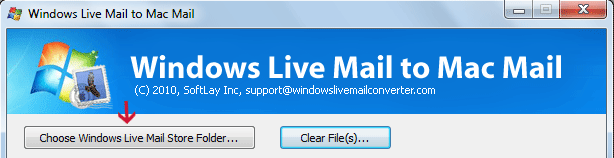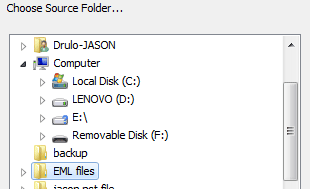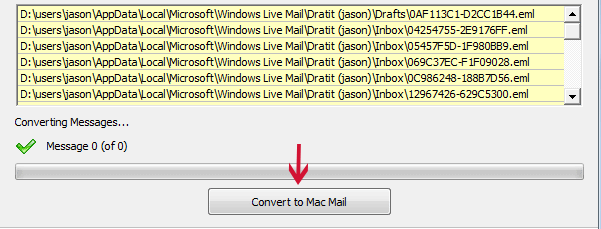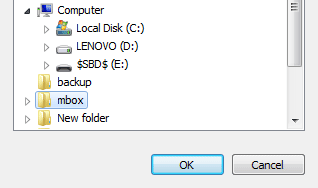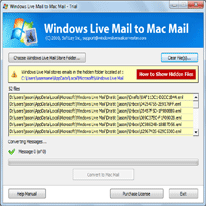Import EML files into Apple Mac Mail
How to Import EML into Mac Mail?
EML files is a individual message of Outlook Express, Windows Vista Mail, and Windows Live Mail. Sometimes user need to Import EML files of Outlook Express, Windows Mail and Windows Live Mail to Apple Mac Mail.
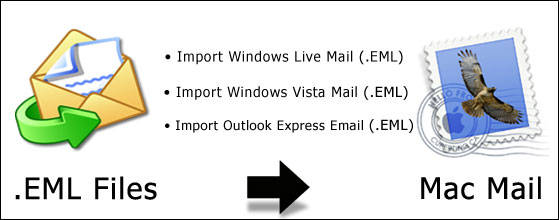
Try demo version of EML to MBOX Converter Free
- Limitation - Convert 10 emails from EML to MBOX file.
- Software Latest Version - v4.7
- Software size - 1.33 MB
- Compatible With - Windows 7/Vista/2003/XP/2000/98
EML file is a standard format of individual emails supported by many email clients but Apple Mac Mail do not support EML files of Outlook Express, Windows Mail and Windows Live Mail. there is no such options to Import EML files into Apple Mac Mail directly. Mac Mail only support MBOX files If you want to Import EML files into Mac Mail then you need to convert EML files to MBOX files. SoftLay Windows Live Mail to Mac Mail converter is only the simple way to Convert EML files to MBOX file then you can Import MBOX files to Apple Mac Mail easily.
|
Purchase Full version of EML to MBOX Converter Now!
Get the full version of EML to MBOX converter to Import EML files into Apple Mac mail. We advice you to please try the free Demo version of EML to MBOX converter before an ordering full version product.
Immediate delivery for online orders. You will receive the full version download link in just a few minutes after placing an order (in most cases), 24 hours a day, 7 days a week.