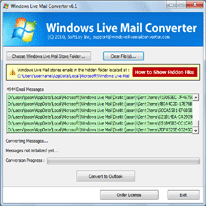Batch Tool of EML to PST
Catch Fast EML to PST Batch Converter!
An amazing EML to PST File Converter you can only grab @ SoftLay Software’s Lab…!!
Common Query of User’s: Is that possible that I will be able to convert my .EML files of Windows Live Mail/Windows Vista Mail to Microsoft Outlook in batches without any alteration in my email information?
![]() How to convert EML to PST in Batch? Well most of the user’s having the same issue with their lots of emails in their email clients like Windows Live Mail and Windows Vista Mail when they think to switch all the emails from Windows Live Mail/Windows Mail to Outlook profile. For all those users, SoftLay make the first move and created wonderful software which is exceedingly selling all over the world to perform the following conversion…
How to convert EML to PST in Batch? Well most of the user’s having the same issue with their lots of emails in their email clients like Windows Live Mail and Windows Vista Mail when they think to switch all the emails from Windows Live Mail/Windows Mail to Outlook profile. For all those users, SoftLay make the first move and created wonderful software which is exceedingly selling all over the world to perform the following conversion…
- Batch EML to Outlook 2010
- Batch EML to PST 2007
- Batch EML to PST 2003
Handy Features of Windows Live Mail Converter
![]() Performs quick & fast conversion in just few minutes.
Performs quick & fast conversion in just few minutes.
![]() Supports conversion of EML to PST in batch mode.
Supports conversion of EML to PST in batch mode.
![]() Successfully converts Meta data information.
Successfully converts Meta data information.
![]() Keep the on disk folder structure of Windows 7/Vista in Outlook.
Keep the on disk folder structure of Windows 7/Vista in Outlook.
![]() Successfully Supports (Win7, XP, 2003, Server 2003 & 2008, 32/64 bit).
Successfully Supports (Win7, XP, 2003, Server 2003 & 2008, 32/64 bit).
![]() Supports all versions of Microsoft Outlook (2010, 2007 & 2003).
Supports all versions of Microsoft Outlook (2010, 2007 & 2003).
Download advanced v6.2 of EML to PST Batch Converter by SoftLay
Now you can easily migrate or export/import eml to pst of outlook 2010, 2007, and 2007 using this advanced EML to PST Batch Converter or Windows Live Mail Converter. But for your clear information the demo version of EML to PST Batch Converter only converts 20 email messages from Windows Live Mail/Vista Mail. For full and complete migration of EML to PST in batch mode you have to purchase SoftLay Windows Live Mail Converter Full Version in just Dollar 29.
Steps to start the conversion process
![]() Download & Install Windows Live Mail Converter on Windows Machine.
Download & Install Windows Live Mail Converter on Windows Machine.
![]() Copy all the .EML files in a folder.
Copy all the .EML files in a folder.
![]() Now click on Add folder having Windows Live Mail button and select the folder containing Emails.
Now click on Add folder having Windows Live Mail button and select the folder containing Emails.
![]() Choose destination location to save the converted PST on your machine.
Choose destination location to save the converted PST on your machine.
![]() Now click on Start button to start the conversion.
Now click on Start button to start the conversion.
After successfully completing the task of EML to PST Batch conversion
Go to Start » Microsoft office » Ms Outlook » File » Open » Outlook data file.
Now you will be able to open and view all the emails in the converted PST file of Outlook.
![]() Take a look on software steps in VIDEO »
Take a look on software steps in VIDEO »