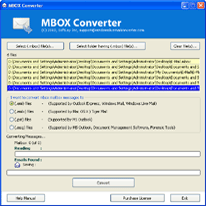Thunderbird Converter - Convert thunderbird email
Thunderbird to Outlook Converter Tool!
Thunderbird Converter:- The quickest solution to convert thunderbird emails to multiple format. This program is specially designed to Convert Thunderbird to Outlook, Thunderbird to Windows Live Mail, Thunderbird to Windows Mail, Thunderbird to Mac Mail, and Thunderbird to Outlook Express. It will successfully perform the typical conversion task from:
(New updated v8.1 of MBOX Converter is More Faster and Accurate than previous version)
Thunderbird to Windows Live Mail/Windows Mail/Outlook Express
Thunderbird to Mac Mail
Thunderbird to Outlook 2003/2007/2010/2011
SoftLay provide an ultimate, easy-to-use and prominent Thunderbird to Outlook Converter which will resolve your Thunderbird issue even if thunderbird email client gets corrupted & damaged due to Software/Application failure, Hardware malfunction, and Virus & Trojan attacks. it will easily convert all your emails from thunderbird to outlook in one click.
 Download Now v8.1
Download Now v8.1  Order Full Version at $39
Order Full Version at $39
Characteristics of Thunderbird to Outlook Converter
![]() Intact Meta key information: Thunderbird Converter preserve the meta key information of emails (Attachments, To, CC & BCC, Sent & Received dates, rtf & html formatting).
Intact Meta key information: Thunderbird Converter preserve the meta key information of emails (Attachments, To, CC & BCC, Sent & Received dates, rtf & html formatting).
![]() Batch Conversion: Our Thunderbird Converter converts MBOX file of Thunderbird to PST, EML, EMLX & MSG in Bulk mode. You can convert multiple files at a time using our slickly Thunderbird to Outlook 2010 Converter.
Batch Conversion: Our Thunderbird Converter converts MBOX file of Thunderbird to PST, EML, EMLX & MSG in Bulk mode. You can convert multiple files at a time using our slickly Thunderbird to Outlook 2010 Converter.
![]() Quick & Accurate Conversion: Software convert all email items of Thunderbird (inbox, outbox, sent items, drafts, deleted items) with accurate information. It does not alter the original information of emails.
Quick & Accurate Conversion: Software convert all email items of Thunderbird (inbox, outbox, sent items, drafts, deleted items) with accurate information. It does not alter the original information of emails.
![]() Compatible with all version of Windows: Thunderbird Converter support all version of windows including 2008/2003 server, 2007/Vista/XP/2000/98.
Compatible with all version of Windows: Thunderbird Converter support all version of windows including 2008/2003 server, 2007/Vista/XP/2000/98.
![]() Click Here to View Software Workings»
Click Here to View Software Workings»
How to Convert Thunderbird emails?
- Go to installation path of Thunderbird email clients:
Go to C:\Documents and Settings\Administrator\Application\Data\Thunderbird\Profiles \zy1dwqh7.default\Mail\Local Folder\ - Inside a folder you should find bunch of files: inbox, outbox, sent, trash and mail folder created by users. You need to only select that mbox files without extension with our product to perfrom Thunderbird to outlook conversion.
- Installed Licensed version of MBOX Converter : Use any Windows Machine.
- Select folder having (.MBOX) file: To convert Thunderbird email files in Bulk mode.
- Select desire option to Convert Thunderbird emails: PST/MSG/EMLX/EML.
- Click on Convert button: After complete the process check the destination path you choose!
Order Licensed version of Thunderbird Converter:
 Download Now v8.1
Download Now v8.1  Order Full Version at $39
Order Full Version at $39
We counsel our client to please evaluate the free version of Thunderbird Converter or Eudora Mail Converter before an ordering licensed edition.
If you find any difficulty using the product you can contact us any time by Live Chat Support and also send an email at support.