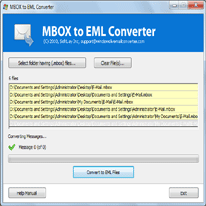Process to Convert MBOX file to EML file
Steps to convert MBOX files to EML files
Steps1: Launch the MBOX to EML converter from.(Click on Start > Program > MBOX to EML Converter > MBOX to EML Converter): Software will display the below screen
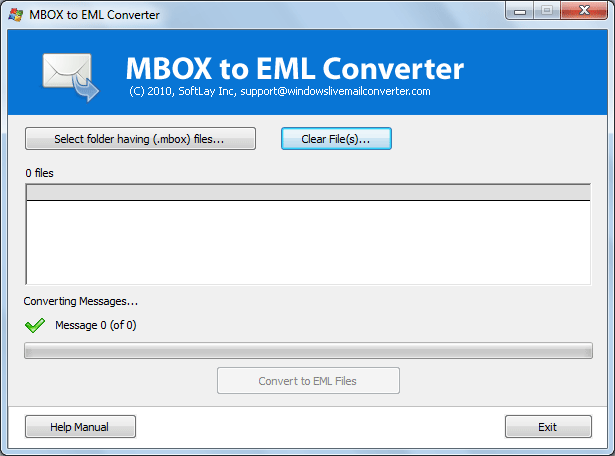
Steps2: Select the MBOX folder location to convert multiple files at a time and single MBOX file to convert single MBOX file to EML files as shown screen below.
if you are converting more than 1 MBOX files to EML files then please copy all the files in a folder and select folder to convert MBOX to EML files.
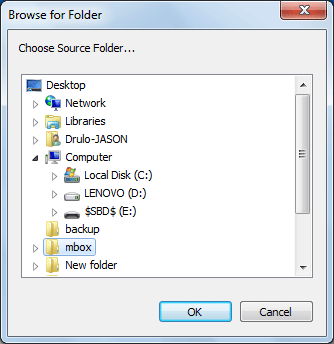
Step3: Software will extract all MBOX file stored in a folder and show the below screen after done the extraction:
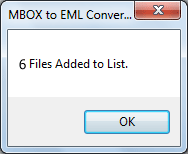
Steps4:After done the extraction software will show all the MBOX files list as shown below. After this Click on Convert to EML files button to convert MBOX files to EML files.
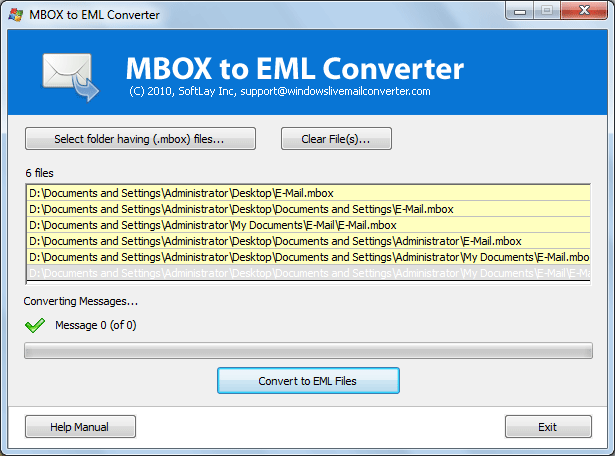
Steps5: Then Software will ask to save the converted EML file to your desire location. Please select destination location to save the converted EML file as shown below.
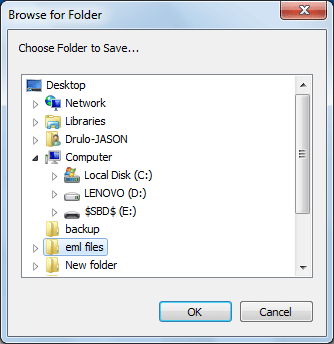
Steps6: After completion of the conversion process software will show the confirmation screen as mentioned below:
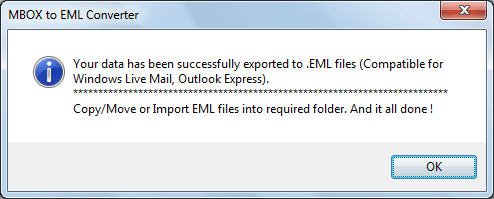
|
How to Convert EML files to Outlook Express, Windows Mail, Windows Live Mail & MozillaThunderbird? |