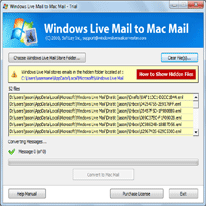Windows Live Mail to Mac Mails
Process to convert Windows Live Mail to Entourage
Steps1: Launch the Windows Live Mail Entourage Mail Converter
(Go to Start >> Program >> Windows Live Mail to Entourage >> Windows Live Mail to Entourage)
Steps2: Click on Choose Windows Live Mail Store Folder button.
Steps3: Select Windows Live Mail store folder from default path:
C:\Users\Admin\AppData\Local\Microsoft\Windows Live Mail
Steps4: Click on Convert to Entourage button to quickly convert Windows Live Mail to Entourage Mac mail.
Steps5: After successfully Convert Windows Live Mail to Entourage please copy all your converted MBOX file from Windows OS to Mac OS then import your converted MBOX file into Entourage Mac Mail using Export/Import option. How to Import MBOX into Entourage?